Asset Management
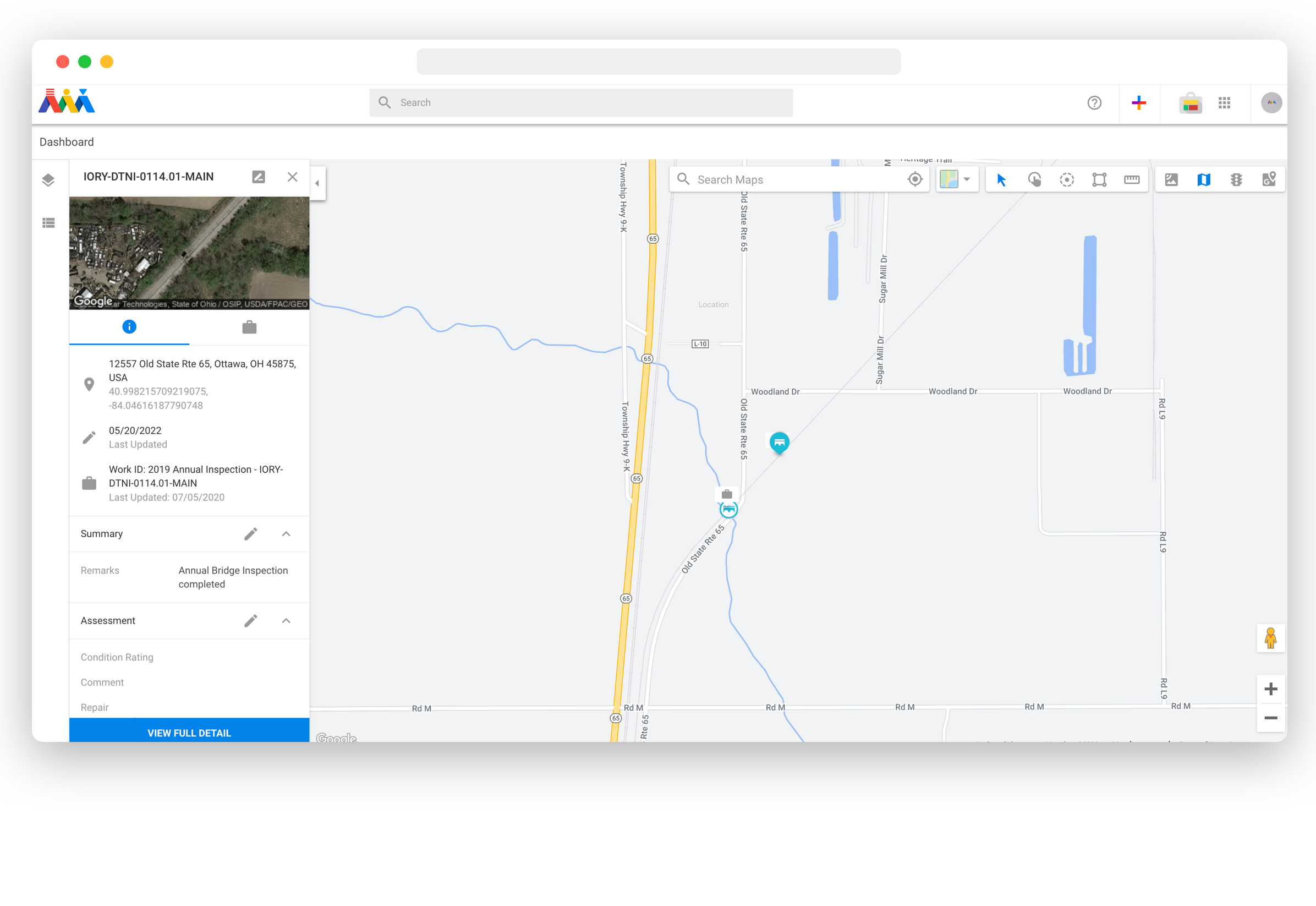
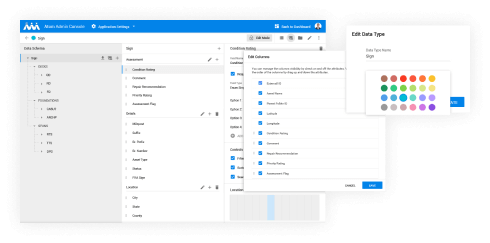
Build Your Database
Atom allows users to create their own databases for Asset and Inventory Management. Users are able to configure and create how data is viewed, prioritized, analyzed, and more. The data management dashboard also allows the ability to add elements and sub-elements, as well as attributes associated with this information.
Track Activity
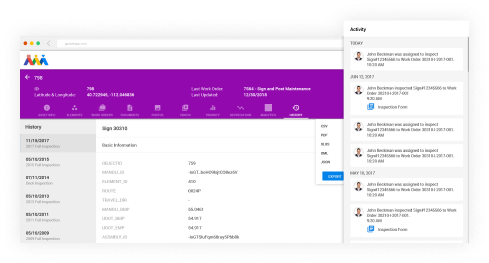
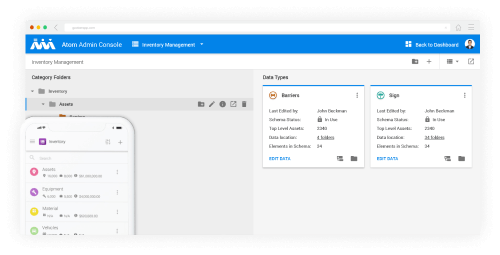
Customize Your Inventory
Atom can integrate with nearly any database with an ability to connect. If users want to create data such as a material or equipment, Atom allows the ability to build out the top-level information as well as enter what type of information you would like to collect. For example, a user can create and/or integrate with a system to build out ‘Pavement’, which would allow custom calculations (HMA, etc.), or something as simple as quantity and cost.
